
Increase Your Financial Success with Lifetime SaaS Deals & Growth Hacks.
Subscribe to my newsletter for monthly SaaS product reviews, giveaways, and more – join over 5,000 others!
Featured
-
WordPress Pingback Not Working? [Solved]
![WordPress Pingback Not Working? [Solved]](https://growthhackinginsights.com/wp-content/uploads/2022/06/wordpress-pingback-problem-solved.jpg)
Pingbacks not working in WordPress? It’s not just you. In the past, I have worked with multiple clients who had the same issue. Many site owners consider pingbacks and trackbacks to be important SEO factors. It is therefore important that these things work correctly on a WordPress installation. Since WP version 2.7, there has been…
Latest Posts
- How To Disable Automatic Paragraph Tags (With and Without Plugin)
 If you are familiar with the formatting of posts and pages in WordPress, you may have already noticed that WordPress separates paragraphs with automatically inserted <p> tags (particularly in WordPress classic editor). This can sometimes cause trouble. However, a simple code snippet can be inserted to disable this automatic formatting. WordPress uses the WordPress wpautop … Read more
If you are familiar with the formatting of posts and pages in WordPress, you may have already noticed that WordPress separates paragraphs with automatically inserted <p> tags (particularly in WordPress classic editor). This can sometimes cause trouble. However, a simple code snippet can be inserted to disable this automatic formatting. WordPress uses the WordPress wpautop … Read more - How to Disable Password Change Notifications in WordPress
 This scenario is well known to WordPress website administrators who have multiple registered users: when a user forgets their password, WordPress sends an e-mail notification to the administrator. You can easily disable these emails if you do not wish to receive them. Administrators of WordPress websites receive various notification e-mails by default. The e-mails are … Read more
This scenario is well known to WordPress website administrators who have multiple registered users: when a user forgets their password, WordPress sends an e-mail notification to the administrator. You can easily disable these emails if you do not wish to receive them. Administrators of WordPress websites receive various notification e-mails by default. The e-mails are … Read more - How to Display Mobile or Desktop Only Content Using WordPress Function
 By using WordPress’s built-in mobile browser detection function “wp_is_mobile”, you can create a shortcode that displays or hides text on smartphones. WP_is_mobile is set to “true” when a visitor visits via a mobile browser, allowing you to display or hide information depending on the device. The code snippet allows using shortcodes [mobileonly][/mobileonly] and [desktoponly][/desktoponly] to … Read more
By using WordPress’s built-in mobile browser detection function “wp_is_mobile”, you can create a shortcode that displays or hides text on smartphones. WP_is_mobile is set to “true” when a visitor visits via a mobile browser, allowing you to display or hide information depending on the device. The code snippet allows using shortcodes [mobileonly][/mobileonly] and [desktoponly][/desktoponly] to … Read more - Stop Storing IP Address in WordPress Comments or Limit the Storage Time
 The storage of IP addresses of blog commenters is a default WordPress feature. It helps website administrators fight comment spam. Akismet uses this data to block comments from suspicious IP addresses. If you prefer to moderate blog comments individually and don’t need IP addresses, then you can definitely remove them from your WP database. But … Read more
The storage of IP addresses of blog commenters is a default WordPress feature. It helps website administrators fight comment spam. Akismet uses this data to block comments from suspicious IP addresses. If you prefer to moderate blog comments individually and don’t need IP addresses, then you can definitely remove them from your WP database. But … Read more - How to Display Randomly Selected Posts (With and Without Plugin)
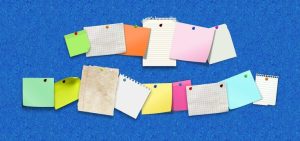 There’s a belief that a random display of related posts in the blog sidebar would improve internal linking. WP has a query that can select and display random posts, so you don’t need a plugin to do this. For random post selection, WordPress uses the MySQL function RAND (). It can even select random posts … Read more
There’s a belief that a random display of related posts in the blog sidebar would improve internal linking. WP has a query that can select and display random posts, so you don’t need a plugin to do this. For random post selection, WordPress uses the MySQL function RAND (). It can even select random posts … Read more - Display Most Commented Posts in WordPress (With and Without Plugin)
 You don’t really need an additional plugin to display a list of your most commented blog posts since the output is generated via a standard WordPress query. In this post, I will show you both ways of displaying the most commented posts in WordPress – with and without a plugin. Display 5 Most Commented Posts … Read more
You don’t really need an additional plugin to display a list of your most commented blog posts since the output is generated via a standard WordPress query. In this post, I will show you both ways of displaying the most commented posts in WordPress – with and without a plugin. Display 5 Most Commented Posts … Read more - How to Use Boxzilla Plugin [Quick Start Guide]
 You can quickly and easily add basic pop-ups (modal windows) to your WordPress site with the Boxzilla plugin. The popup/slide can be placed anywhere you need it, and even be triggered with JavaScript if you want to make it appear in response to a click on a button. The plugin works well if you are … Read more
You can quickly and easily add basic pop-ups (modal windows) to your WordPress site with the Boxzilla plugin. The popup/slide can be placed anywhere you need it, and even be triggered with JavaScript if you want to make it appear in response to a click on a button. The plugin works well if you are … Read more - Display Recent Posts on a Static Page (With and Without Plugin)
 Let’s say you want to create a page that displays a short introduction and recent posts from related categories. WordPress does not provide this option by default. In this blog post, I’m going to demonstrate how you can display recent posts on a static page. Posts from specific categories can be displayed or just a … Read more
Let’s say you want to create a page that displays a short introduction and recent posts from related categories. WordPress does not provide this option by default. In this blog post, I’m going to demonstrate how you can display recent posts on a static page. Posts from specific categories can be displayed or just a … Read more - The 10 Best WordPress Scroll to Top Plugins 2022
 It’s always a good idea to add a scroll to top button to your blog, especially if you publish long form contents. This not only enhances user experience, but also increases conversion rate since visitors can locate your navigation menus easily. Nowadays, many themes come with built-in scroll to top button functionality. If your WordPress … Read more
It’s always a good idea to add a scroll to top button to your blog, especially if you publish long form contents. This not only enhances user experience, but also increases conversion rate since visitors can locate your navigation menus easily. Nowadays, many themes come with built-in scroll to top button functionality. If your WordPress … Read more - The 10 Best JS Based Scroll Animations & Page Effects Plugins
 A slick scrolling effect, CSS animation or page transition can enhance user experience. Among the most popular scroll animation trends of late, for example, is vertical scrolling. The concept is quite simple. When users scroll through the website, different scrolling effects are triggered according to their mouse wheel movement. It can be even more enjoyable … Read more
A slick scrolling effect, CSS animation or page transition can enhance user experience. Among the most popular scroll animation trends of late, for example, is vertical scrolling. The concept is quite simple. When users scroll through the website, different scrolling effects are triggered according to their mouse wheel movement. It can be even more enjoyable … Read more - Simple Download Monitor Tutorial [Quick Start Guide]
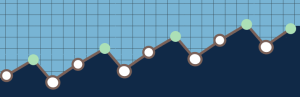 Need a plugin that lets your users download files from your site? Managing downloadable files is easy with Simple Download Monitor. Regardless of your level of technical expertise, you will find it easy to install and configure. And, there are a lot of configuration options as well. Yuu can install “Simple Download Monitor” from WP plugin … Read more
Need a plugin that lets your users download files from your site? Managing downloadable files is easy with Simple Download Monitor. Regardless of your level of technical expertise, you will find it easy to install and configure. And, there are a lot of configuration options as well. Yuu can install “Simple Download Monitor” from WP plugin … Read more - 3 Ways to Add a Back to Top Button in WordPress
 A complex web page design results in a higher bounce rate. So, you should always pay extra attention to the usability of your WordPress site. For instance, a blog with long form content and a large number of comments suffers from usability problems due to the endless scrolling that goes along with reading and browsing … Read more
A complex web page design results in a higher bounce rate. So, you should always pay extra attention to the usability of your WordPress site. For instance, a blog with long form content and a large number of comments suffers from usability problems due to the endless scrolling that goes along with reading and browsing … Read more - Top 19 jQuery Table Filter and Sort Plugins
 Have you ever wanted your website’s tables to look different? Using the jQuery filter and sort plugins below, you can sort your table data in a systematic and appealing manner. 1. Stupid-Table-Plugin Developer: Joseph McCullough Website: http://joequery.github.io/Stupid-Table-Plugin/ Key Features: 2. Shuffle Developer: Glen Cheney Website: https://vestride.github.io/Shuffle/ Key Features: 3. Table Sorter Developer: Rob Garrison Website: https://mottie.github.io/tablesorter/ Key Features: 4. jQuery Sortable … Read more
Have you ever wanted your website’s tables to look different? Using the jQuery filter and sort plugins below, you can sort your table data in a systematic and appealing manner. 1. Stupid-Table-Plugin Developer: Joseph McCullough Website: http://joequery.github.io/Stupid-Table-Plugin/ Key Features: 2. Shuffle Developer: Glen Cheney Website: https://vestride.github.io/Shuffle/ Key Features: 3. Table Sorter Developer: Rob Garrison Website: https://mottie.github.io/tablesorter/ Key Features: 4. jQuery Sortable … Read more
