Have you ever wanted your website’s tables to look different?
Using the jQuery filter and sort plugins below, you can sort your table data in a systematic and appealing manner.
1. Stupid-Table-Plugin
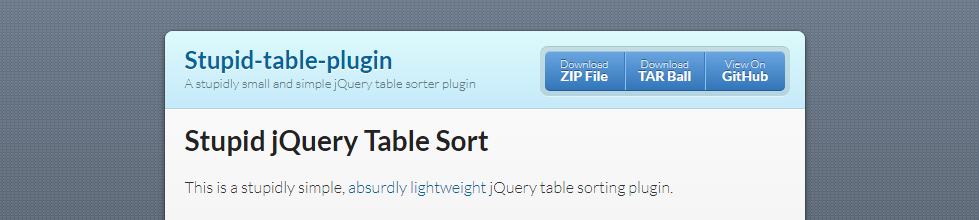
Developer: Joseph McCullough
Website: http://joequery.github.io/Stupid-Table-Plugin/
Key Features:
- Lightweight yet highly customizable
- Allows to create your own data types
- Callback functions.
- 4 built in data types
- Supports 2 sorting direction
- Allows to specify the data type using ‘data’ attributes
2. Shuffle
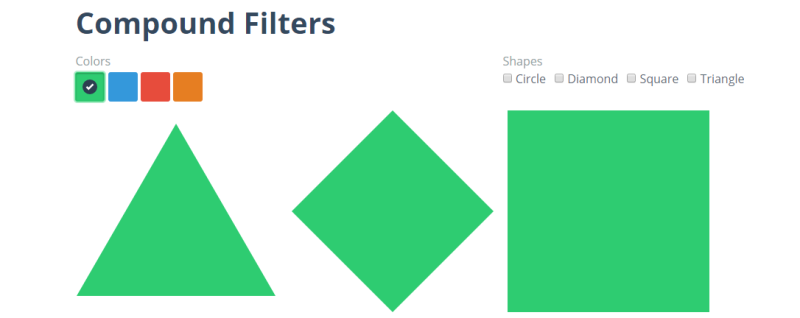
Developer: Glen Cheney
Website: https://vestride.github.io/Shuffle/
Key Features:
- Supports advanced filtering e.g., searching
- Allows to categorize, sort, and filter a grid of items
- Items can have multiple groups
- Only one forced synchronous layout on init, sort, or filter
- Mobile friendly
3. Table Sorter
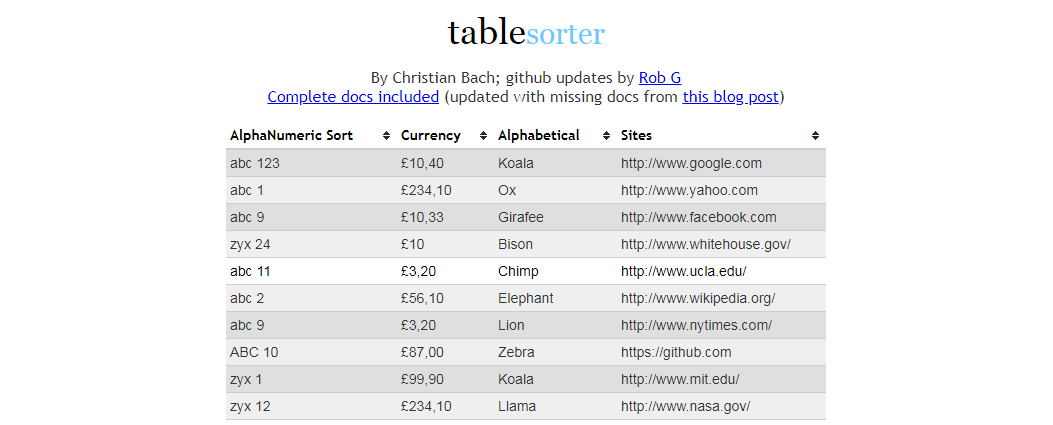
Developer: Rob Garrison
Website: https://mottie.github.io/tablesorter/
Key Features:
- Allows to turn a standard HTML table into a sortable table
- Supports multi-tbody sorting, multi-column alphanumeric sorting and filtering and Inline editing
- Supports Bootstrap v2-4, ROWSPAN and COLSPAN on TH elements and jQuery 1.9+
- Includes features e.g., alphanumeric sorting, pager callback functons, multiple widgets providing column styling, ui theme application, sticky headers, column filters etc.
- Table Sorter can parse and sort many types of data including linked data in a cell
- Cross-browser support
- Lightweight. Small code size.
- Well documented
4. jQuery Sortable
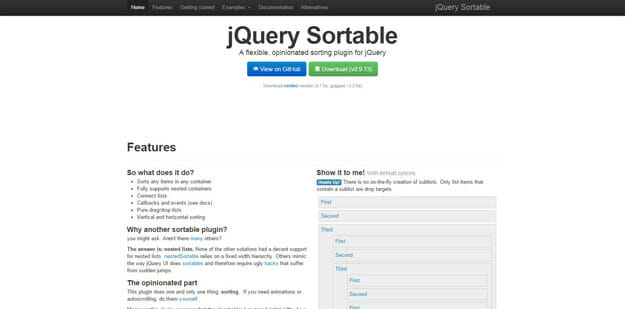
Developer: Jonas von Andrian
Website: https://johnny.github.io/jquery-sortable/
Key Features:
- Connect lists
- Supports nested containers
- Pure drag/drop lists
- It is lightweight
- Allows to sort any items in any container
- Supports vertical and horizontal sorting
5. DataTables
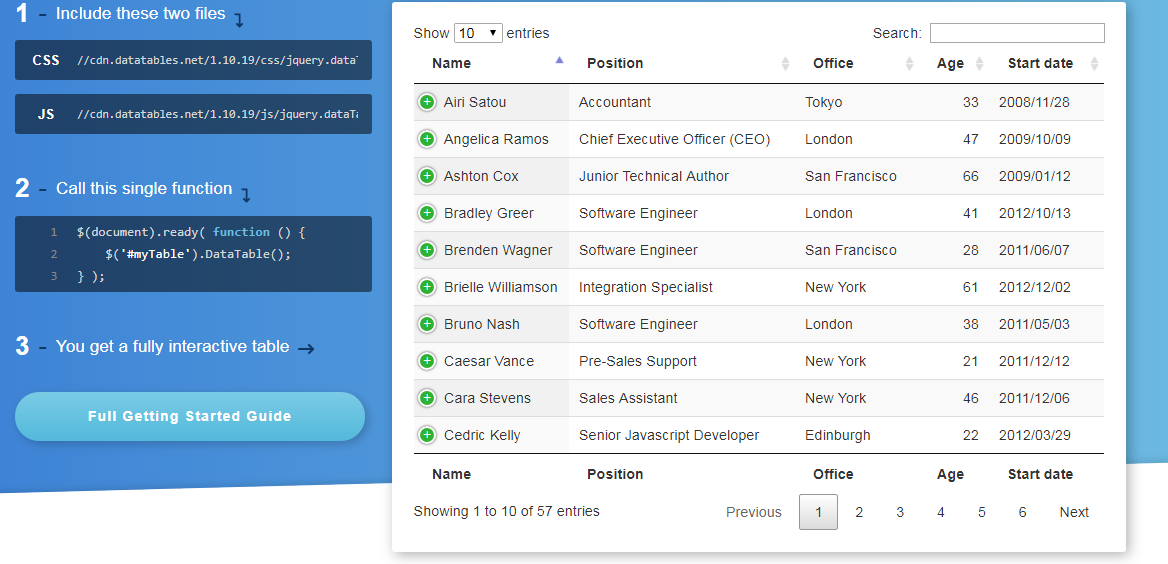
Developer: SpryMedia Ltd
Website: https://www.datatables.net/
Key Features:
- Multi-column ordering
- Easily theme-able
- Wide variety of extensions
- Responsive
- Supports pagination
6. HTML5 Sortable
Developer: Ali Farhadi
Website: http://farhadi.ir/projects/html5sortable/
Key Features:
- List and grid style layout support
- Cross browser support. Works in IE 5.5+, Firefox 3.5+, Chrome 3+, Safari 3+, and Opera 12+
- Lightweight (less than 1KB)
- Built using HTML5 drag and drop API
7. jQuery DataTables
Developer: Luma Pictures
Website: http://jquery-datatables.meteor.com
Main Features:
- Multi-column sorting with data type detection
- Variable length pagination
- Scrolling options for table viewport
- On-the-fly filtering
- jQuery UI ThemeRoller support
- Display data from almost any data source
- Backed by a suite of 2900 unit tests
8. TinySort
Developer: Ron Valstar
Website: https://github.com/Sjeiti/TinySort
Key Features:
- Natural sorting
- Smaller and faster and has no dependencies
- The default sort sorts the text of each element
- Allows to sort by value, sort by data and sort in ascending or descending order
- Allows to provide an additional subselection by setting the selector option
- Works on any nodeType
- Also works on numbers
- Non-latin characters
- Multiple sort criteria
9. List.js
Developer: Jonny Strömberg
Website: http://listjs.com/
Key Features:
- Vanilla JavaScript that adds search, sort, filters and flexibility to plain HTML lists, tables etc.
- Simple system that adds possibility to add, edit, remove items
- Tiny, invisible and simple, yet powerful
- Support for Chrome, Safari, Firefox, IE6+
- Extremely easy configuration
10. Mixitup
Developer: Patrick Kunka
Website: https://www.kunkalabs.com/mixitup/
Key Features:
- Allows to filter, sort, add and remove DOM elements with beautiful animations
- High-performance, dependency-free library
- Compatible with inline-flow, percentages, media queries, flexbox and more
- Plays nice with existing HTML and CSS
11. princeFilter
Developer: Luis Valle
Website: https://github.com/fictus/princeFilter
Key Features:
- Two modes available i.e., basic mode and SQL mode
- Suitable for any kind of pricing data tables
- Can be used on multiple tables at the same time
12. jTable
Developer: Halil İbrahim Kalkan
Website: http://www.jtable.org/
Key Features:
- Supports server side paging and server side sorting using AJAX
- Allows user to select rows, resize columns and show/hide columns
- Comes with pre-defined color themes
- Creates HTML table automatically and loads records from server
- Shows animations for create/delete/edit operations on the table
- It is server side technology and platform independent
- Works on all common browsers
13. JTPS
Developer: JIM PALMER
Website: http://www.overset.com/2008/08/30/animated-sortable-data-table-jquery-plugin–jtps/
Key Features:
- Offers pagination, animated scrolling through pages and intelligent natural sorting capability
- Lightweight (development version is 15KB only)
- The natural sort is driven by the algorithm http://www.overset.com/2008/09/01/javascript-natural-sort-algorithm/ which assumes a lot of things e.g., alpha > numeric, case-insensitive, etc.
14. Columns
Developer: Michael Eisenbraun
Website: http://michaeleisenbraun.com/columns/
Key Features:
- Allows to create JSON data into HTML tables that are sortable and searchable
- The changing how Columns builds the table is created can be manipulated by passing a object as a parameter during invocation
15. Watable
Developer: Andreas Petersson
Website: http://wootapa-watable.appspot.com/
Key Features:
- jQuery table plugin with sorting, paging, filtering options
- Allows to filter, format, paginate and sort your data with ease and lightning speed
16. Quicksand
Developer: Jacek Galanciak
Website: https://razorjack.net/quicksand/
Key Features:
- Allows to reorder and filter items with a nice shuffling animation
- No additional CSS is required for the plugin to work
- jQuery 1.6.1+. jQuery 2 and jQuery 3 is fully supported
- Cross browser compatible
17. Pour Over
Developer: The New York Times
Website: https://github.com/hhsnopek/pourover
Key Features:
- Allows simple, fast filtering and sorting of large collections in the browser
- Options to union, intersect, and difference queries
- Built around the ideal of simple queries that can be arbitrarily composed with each other
- Additional features include collections that buffer their information periodically, views that page and cache, fast sorting, and much more.
- Should work in all common browsers
18. Dropdown Free jQuery Table Filter
Developer: Rob Bayliss
Website: https://rbayliss.com/blog/jquery-dropdown-table-filter/
Key Features:
- A simple to use plugin that allows instant filtering and does not require a page reload
- This plugin has been tested back to jQuery 1.2.6 and up to 1.4.2
- This is especially sweet for Drupal
19. Yet Another DataTables Column Filter Plugin
Developer: Daniel Reznick
Website: http://yadcf-showcase.appspot.com/
Key Features:
- Works on top of the DataTables jQuery plug-in
- Multiple filter options
- Various input options including elect input, multiple selection input, text input, autocomplete input, date input etc.
- Range of numbers with slider widget
- Multiple tables and custom CSS support
- Support for addition of classes to filters and case sensitive filtering
- Notable datatables API support

