A slick scrolling effect, CSS animation or page transition can enhance user experience.
Among the most popular scroll animation trends of late, for example, is vertical scrolling.
The concept is quite simple. When users scroll through the website, different scrolling effects are triggered according to their mouse wheel movement. It can be even more enjoyable if you inject a little creativity into the process.
WordPress scroll animation plugins based on Javascript (primarily jQuery) definitely add personality to your site. These are great for landing pages, interactive portfolios, case studies, and product display pages for small businesses.
In this article, I will discuss where to find the best JS scroll animation & page effect plugin for your next project.
As a WordPress developer, I have used this type of plugins on various client projects. Some of these plugins have basic features, while others have more advanced ones, but one thing is certain: they will add a variety of scrolling effects to your website.
This being said, below are some of my favorite scrolling animation plugins. Take a look!
1. AnimateScroll
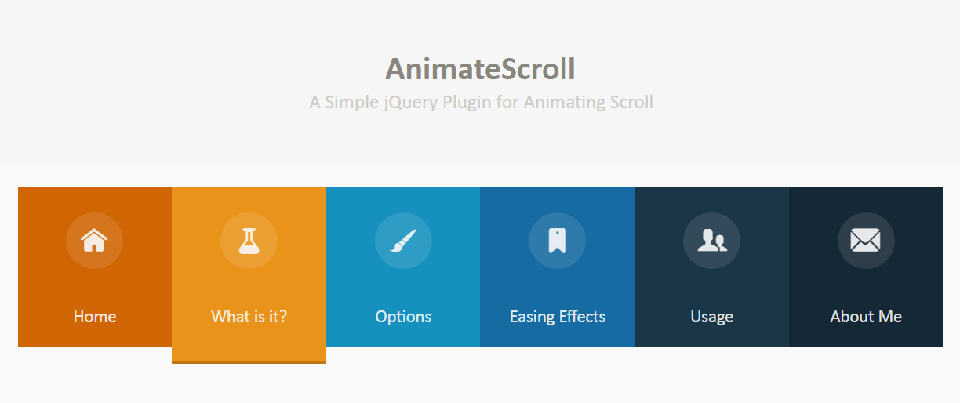
Developer: Ram Swaroop
Website: https://plugins.compzets.com/animatescroll/
Key Features:
- Allows you to scroll to any part of the page in style
- Provides 4 different options that you can adjust: easing, scrollSpeed, padding and element
- You can customize the style of scrolling, scroll speed, easing Effects etc.
- Choose from more than 30 different styles of scrolling effects e.g., easeOutBounce, easeOutElastic, easeInQuad, easeOutQuad, easeInQuart, easeOutQuart, easeInSine, easeOutSine etc.
2. ScrollMagic

Developer: Jan Paepke
Website: http://janpaepke.github.io/ScrollMagic/
Key Features:
- Easily reacts to the website visitor’s current scroll position
- Allows you to add parallax effects
- Supports infinite scrolling page
- It is lightweight and responsive
- It can pin an element at a specific scroll position and add callbacks
- It can not only trigger an animation based on scroll position but also synchronize it to the scrollbar movement
- It can toggle CSS classes according to different scroll positions
- Detailed documentation can be found at: http://scrollmagic.io/
3. Reveal – Scroll Reveal Animations jQuery Plugin

Developer: pixevil
Website: https://pixevil.com/
Key Features:
- Premium jQuery scroll animation plugin
- Compatible with most front-end framework. Tested with Bootstrap and Foundation
- Supports custom duration and easing
- Users can create custom keyframed animations using simple syntax
- Comes with 50+ animation presets
- Can be used with any html element
- Built with jQuery, Animus and GSAP
- Mobile-friendly behavior on touch devices
- Stunning beginner friendly designs and option panel
- Well documented
- Support through Codecanyon. Free lifetime access to all the future updates.
4. t – s c r o l l
Developer: Tuds – Crazychicken (CLGT Groups)
Website: https://t-scroll.com/
Key Features:
- Wide range of customization options
- Easy setup process with node.js
- Uses ES6 / Babel, gulp. Also ships with vanilla Sass
- Compatible with all major browsers
- Premade t-scroll based website templates available
- Newbie friendly
5. ScrollReveal

Developer: Fisssion LLC
Website: https://scrollrevealjs.org/
Key Features:
- Allows to add animation styles to different elements as users enter/leave the viewport
- Robust and flexible yet easy to pick up
- It employs the singleton pattern. So you can call it anywhere
- Easy to follow guidelines cover important details and tips
6. ScrollMe
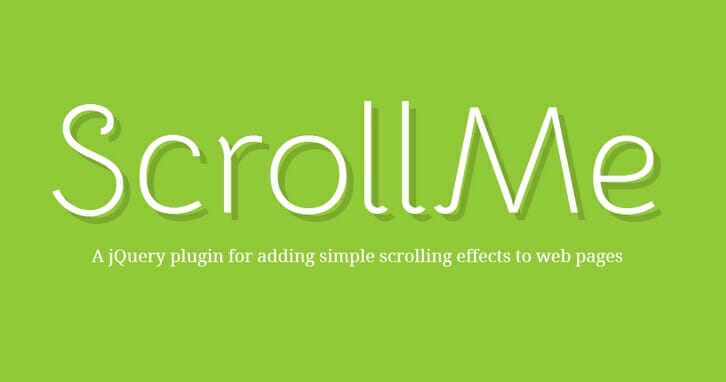
Developer: Nick Pearson
Website: http://scrollme.nckprsn.com/
Key Features:
- The plugin can rotate, crop, ease in, ease out, scale or change the opacity of elements on a page. Thus it adds some icing on the cake while visitors move down along the page.
- Options include enter, exit, span, from & to, easeout, easein, crop, opacity, scale, rotate, translate etc. Detailed information about each option can be found here: http://scrollme.nckprsn.com/
- Very easy to set up. No JavaScript knowledge required. Simply include jQuery and ScrollMe. Then add some bits to your markup. That’s it! ScrollMe will do the rest
- Works fine with all major browsers except IE9 and lower versions
7. ScrollTrigger
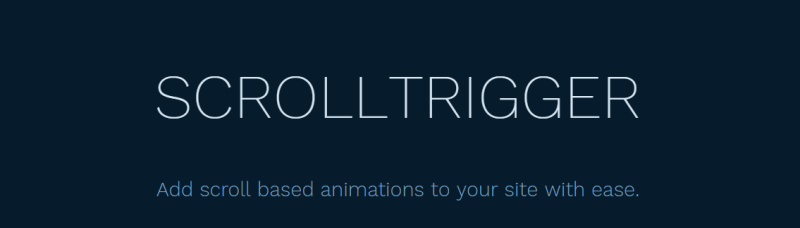
Developer: Erik Terwan
Website: https://terwanerik.github.io/ScrollTrigger/
Key Features:
- All animations are triggered by classes using CSS3 animations
- Compatible with all frameworks
- Ability to define the options inside the HTML attribute
- Customization options include calling custom JavaScript functions, defining custom offsets and classes, vertical or horizontal scrolling etc.
- Built with vanilla JS
- Uses the window.requestAnimationFrame method. So animations are triggered when the browser is ready
- Documentation available on GitHub
8. jQuery Parallax
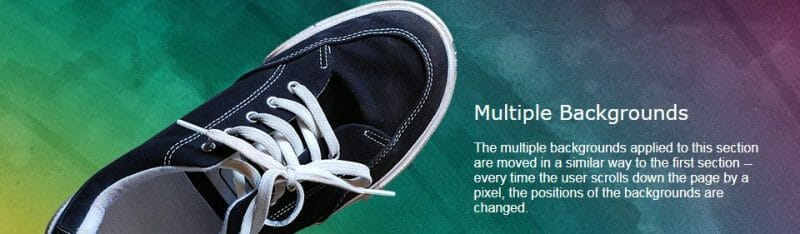
Developer: Ian Lunn
Website: https://ianlunn.co.uk/plugins/jquery-parallax/
Key Features:
- Allows you to use an almost static background that moves slightly slower than the user scrolls
- Multiple backgrounds
- When JavaScript is disabled, CSS2 still makes the effect look cool
- The plugin makes use of jQuery ScrollTo script
9. jInvertScroll
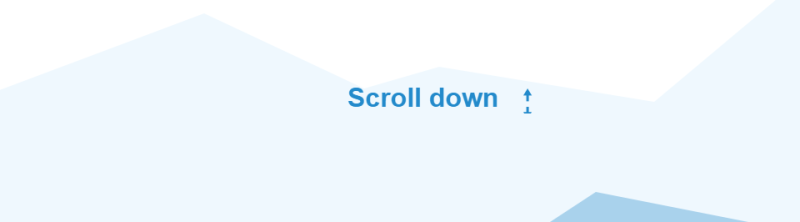
Developer: Alex Franzelin
Website: https://www.pixxelfactory.net/jInvertScroll/
Key Features:
- Horizontal parallax plugin that allows you to move in horizontal while scrolling down
- Very lightweight
- Extremely easy configuration
- Disadvantage: if the screen height is smaller than the content, the content is clipped
10. Parallax

Developer: Dave Gamache
Website: http://davegamache.com/parallax/
Key Features:
- Allows you to move, scale and fade elements at once
- Disadvantage: neglects fallbacks and mobile
- Disadvantage: can get stuck if you scroll too fast
- Consider reading this article on Medium before using this plugin in your project: https://medium.com/@dhg/82ced812e61c
Bonus Scroll Animations & Page Effects Plugins:
- 1. fullPage
- 2. skrollr
- 3. Super Scroll Orama


1 thought on “The 10 Best JS Based Scroll Animations & Page Effects Plugins”