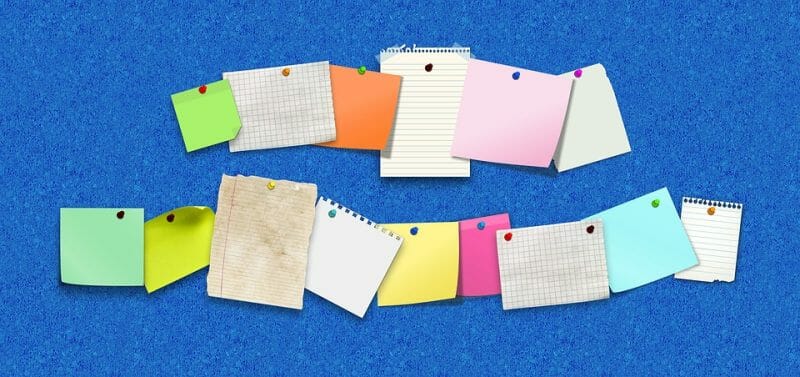There’s a belief that a random display of related posts in the blog sidebar would improve internal linking. WP has a query that can select and display random posts, so you don’t need a plugin to do this.
For random post selection, WordPress uses the MySQL function RAND (). It can even select random posts based on a particular category or tag.
Create Random Post List Without Plugin
The process is quick and easy. Create a widget or template with the following code snippet (shows 5 randomly selected posts):
<? php query_posts ('showposts = 5 & orderby = rand');
while (have_posts ()): the_post (); ?>
<li> <a href="<?php the_permalink() ?> "title =" <? php the_title (); ?> "> <? Php the_title (); ?> </a> </ li>
<? php endwhile; ?>
Replace “5” with your desired number to increase or decrease the number of random posts.
It is further customizable so that you can display posts from a specific category or tag. Here is the code you need to add to the template of the page where you want to display the posts:
<?php
// display random posts from specific categories
$args = array(
'post_type' => 'post',
'post_status' => 'publish',
'cat' => '2, 6, 17, 38', // category IDs
'orderby' => 'rand',
'posts_per_page' => '5', // get 5 posts
'ignore_sticky_posts' => 1,
);
$my_query = new WP_Query( $args );
// the loop
if ( $my_query->have_posts() ) :
while ( $my_query->have_posts() ) : $my_query->the_post();
// display article
get_template_part( 'content', 'featured' );
endwhile;
endif;
wp_reset_postdata();
?>
You can also display a certain number of randomly selected posts from each category on the category archives pages.
Let’s say you have two categories on your blog: Blogging and Marketing. You want to display 10 random posts from the category “Blogging” on the archives page of this category. Likewise, the archives page for the “Marketing” category will display a random selection of 10 posts.
This is how the code snippet would look:
<? php if (is_category ()) {?>
<? php $ hole_cat = get_the_category ();
$ current_cat = $ hole_cat [0] -> cat_ID;
query_posts (array (
'showposts' => 10,,
category__and '=> array ($
current_cat ) ,, orderby' => rand,
));
while (have_posts ()): the_post (); ?>
<li> <a href="<?php the_permalink() ?> "title =" <? php the_title (); ?> "> <? Php the_title (); ?> </ a <> / li>
<? php endwhile; ?>
<? php}?>
Video: Display Random Posts